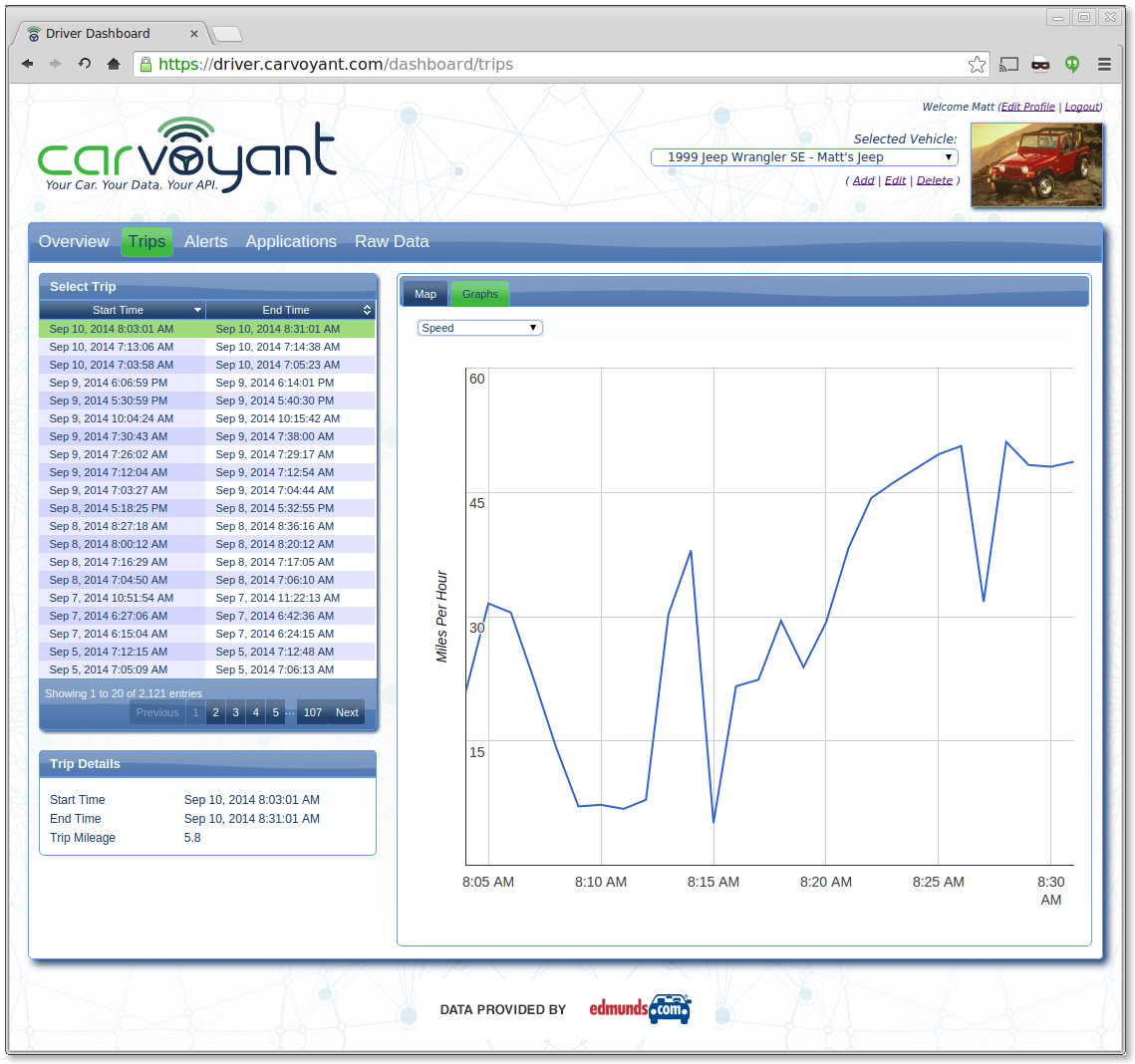Trips¶
Within this section, you can review the information about all of the trips that you have taken. On the left will be every trip that Carvoyant has record of. When you select one, a map will display with the route of the trip. It will look like this. Note that if there were any events recorded for during the trip (such as a trouble code thrown), they will be displayed with an icon. Click the icon to see the details.
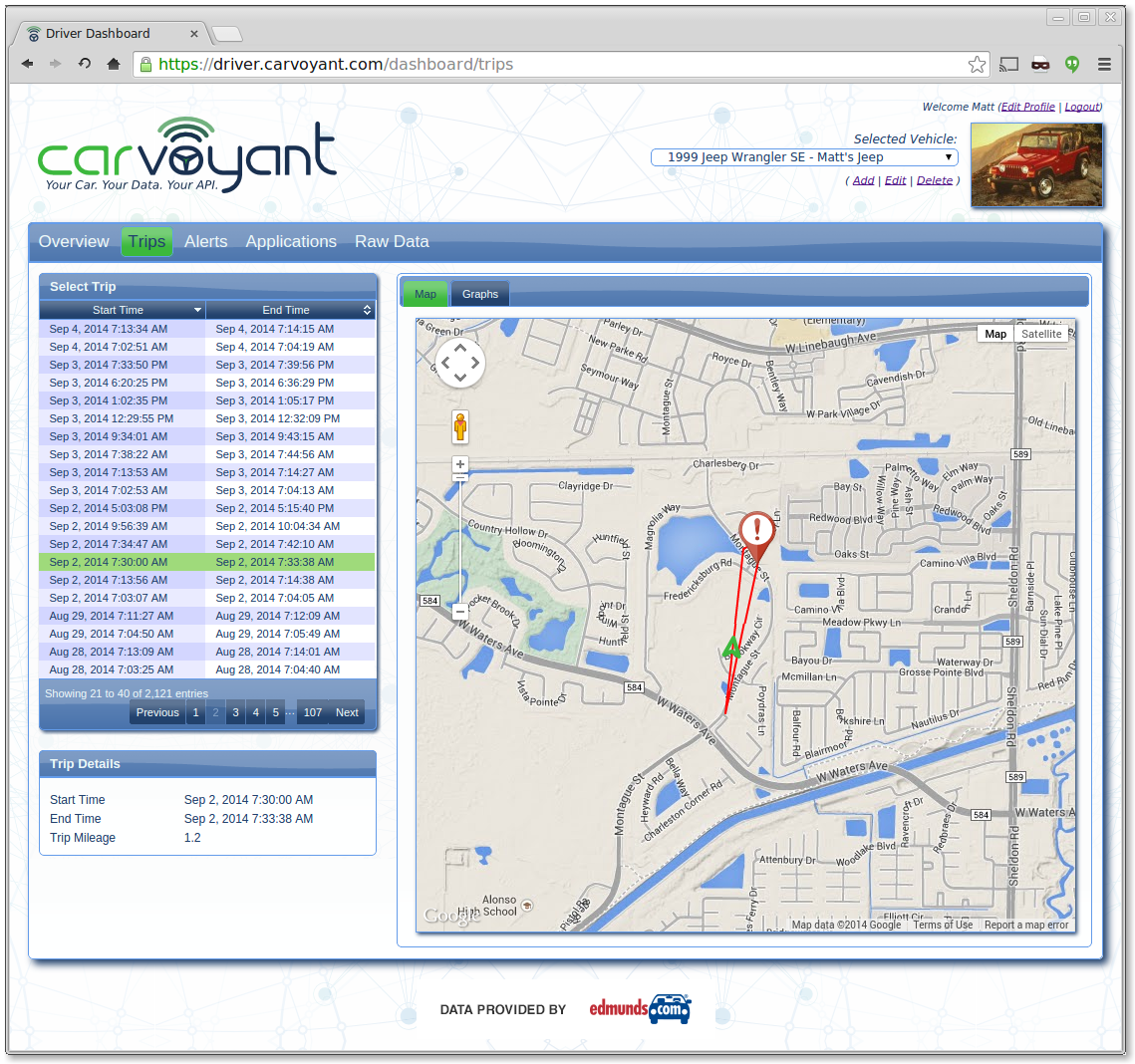
In addition to the map view, there is a Graphs tab that lets you see specific data for the trip: